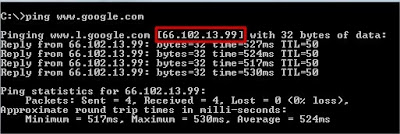So here first of all we'll clear all our misconceptions related to words hackers and hacking.
From Where This Word Came:
The word hacking has history in late 1960's, the time when computers were nothing but mighty pieces of machines and a computer just meant a machine that can compute. Electrical and Electronics geeks used to optimize circuits to make any system/circuit work faster, better and reliably. The job they used to do on circuits was known as hack. With time computer geeks also started finding way out to optimize their system to work better so in fact hacking was nothing but always a kind of reverse engineering. With time in professional world a word hacker got meaning, a person who is highly skilled in hardware, software and networking components. Then movies started portraying hackers do only dirty works and hence today the word hacker has a negative face according to people. No matter how the word met to a dreadful end a hacker always had all qualities that was first put forward in its definition may the be criminal or ethical. Criminal hackers are also known as Crackers.
Types Of Hackers:
White Hats: White hat hackers are good guys who use their hacking skills for defensive purposes. Organizations and industries pay them high salaries to protect their systems and networks from intrusion.
Black Hats: Black hats are actually bad guys in filed. Their main job is to breach security and make money. They make money by using their hacking skills for offensive purposes.
Grey Hats: Gray hats are hackers who work for offensive and defensive purposes depending on situations. They are hired by people to intrude and protect systems.
Hactivist: A hacktivist is kinda hacker who thinks hacking can bring out some social changes and hacks government and organizations to show his discomfort over some trivial issues.
Suicide Hackers: Suicide hackers are those who hack for some purpose and even don't bother to suffer long term jail due to their activities. They can be bad as well as good.
Script Kiddie: A script kiddie is a person who boasts breaking system using scripts and codes written by others though he hardly knows what the code does.
Phreak: It is a person who tries to intrude systems for fun or malicious personal activities. Mostly they are children of age 12-15 who don't even know wrong consequences of hacking.
Types Of Hacking:
Local Hacking: This type of hacking is done when a hacker has full access to the system to implant a virus, keylogger and RATs
Remote Hacking: Remote hacking is done on a remote system using Internet.
Social Engineering: Social Engineering is kinda interacting skill that a hacker uses to manipulate people giving out sensitive information. Its kinda trick done using good verbal, social skills and understanding.
Terminologies Used Under Hacking:
Threat: A threat is an environment or situation that could lead to a potential breach of security. Ethical hackers look for and prioritize threats when performing a security analysis.
An Exploit: An exploit is a piece of software that takes advantage of a bug, glitch, or vulnerability, leading to unauthorized access, privilege escalation, or denial of service on a computer system.
Vulnerability: A vulnerability is an existence of a software flaw, logic design, or implementation error that can lead to an unexpected and undesirable event executing bad or damaging instructions to the system. In easy word vulnerability is weakness in system.
Payload: Payload is agent that helps in taking advantage of vulnerability in remote hacking.
Attack: An attack occurs when a system is compromised based on a vulnerability.
Types Of Attack:
1.Operating System Attack
2.Application level Attack
3.Shrink Wrap Code Attack
4.Misconfiguration Attack
Operating system attack is attack done on specific type of OS. Such attack is done using flaws in programs and services shipped with OS. Application level attack is done over faulty coding practices done over software during its development. Shrink Wrap Code attack are attacks done over UN-refined scripts used for making task simpler. Last is misconfiguration attack, it is kinda attack which is done over mis-configured system or a system with default settings.
Work Of An Ethical Hacker:
Job of an ethical hacker is to use all his skills and tools used by malicious hackers to find vulnerabilities in system and then provide it security against those vulnerabilities.
Conclusion: At last what I want to tell, nothing happens in clicks of buttons. A hacker is highly skilled person in field of computing who usually have ample knowledge about software, hardware, OS, networking and programming. A hacker may it be criminal or ethical has immense patience, determination, organization, discipline and persistence. An attacker may spend months of time planning, analyzing and executing an attack. This shows his level of dedication to achieve whatever goal he/she has set. A person can never become a good hacker unless he have all above qualities.
Note: Now onwards we will cover hacking as our main stream topic on this blog. Real hacking is never done over lamers who hardly knows about security, it is done over a person who is highly skilled as you are. You can never learn hacking until you do some practical and gain knowledge about field so now onwards I urge you to perform practicals that will be now posted on this blog on your own system. Next no tutorial will be taken as a lamer so they will be in possible higher details, so this may happen that you may not understand something. Rather than keeping yourself mum I plea you to please ask whenever you encounter a problem or get bothered by topic. Whenever I 'll post on hacking I 'll try to keep a theoretical and one practical tutorial, you are requested to read both and grasp matter completely. Thanks for visiting and please tell are you clear with all points discussed or need some explanation on your difficulty.





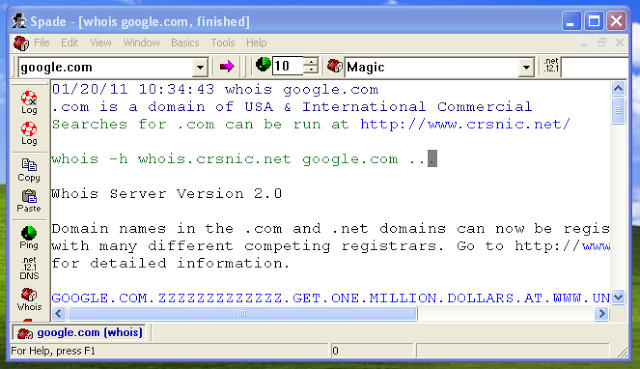



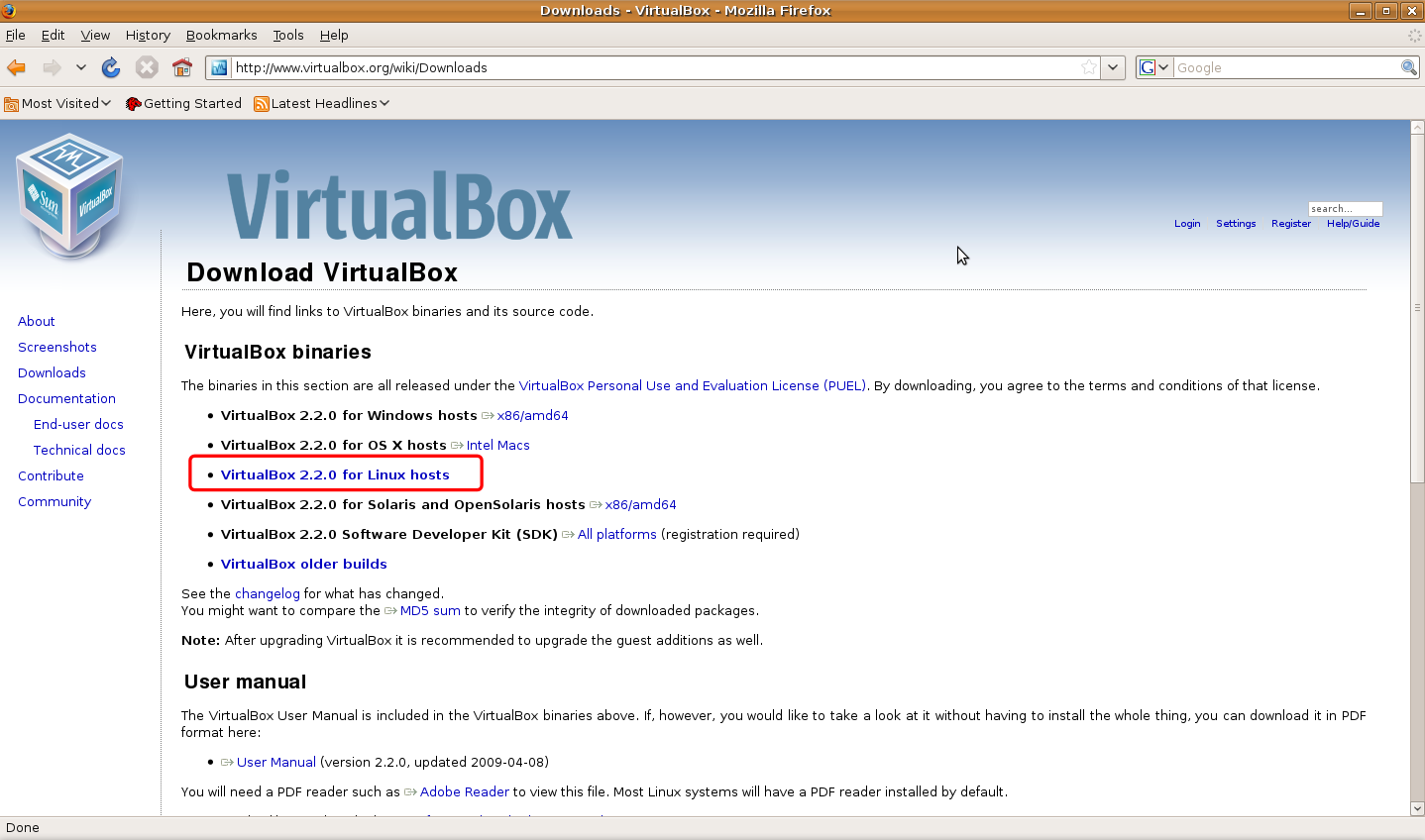

.jpg)















.JPG)